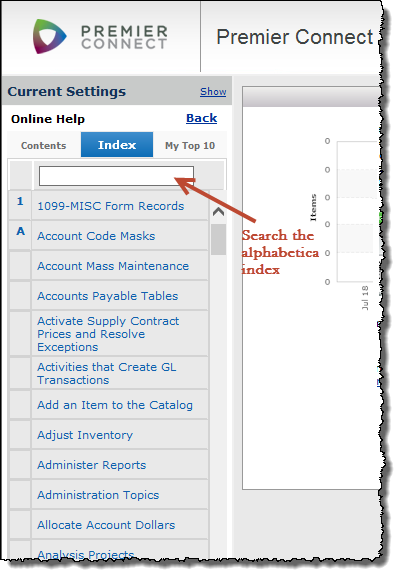Using the Index Tab
Similar to the Index tab on the main Contents, the documentation Index tab lists documentation topics alphabetically.
To view any topic, click the topic. The information appears in the application workspace.
The Search Box
You can search the alphabetical index in the same way that you can search the features index.
Enter a word or characters for the topic that you wish to find. As you enter each character, the application brings topics to the top of the index.
See the discussion on searching from the main Contents Index tab.